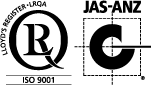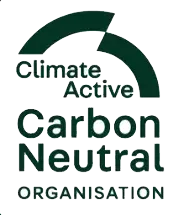Form Design – It’s all about the white space
Tax.
Return.
Form.
That sent a shiver down your spine, didn’t it?
Because it’s longwinded, boring, complicated, sometimes unintelligible, and usually frustrating. Plus, there’s that added frisson from the fear of imprisonment due to unintentional tax fraud.
Form design might seem like a banal topic but I’m pretty sure that we’ve all had first-hand experience of the consequences of one that is poorly designed.
Forms that are cluttered and illogical do not encourage users to provide information that is needed. Creating a document that is hard to read and understand, at best, is a waste of your staff’s time, and at worst could lead to a non-compliant event.
In pharmaceutical and medical product manufacture, forms are used to create a primary and permanent record of a manufacturing activity, and of those activities that support it.
Form Design Examples include:
-
- batch record form, i.e. documents the execution of batch manufacture
- equipment maintenance, e.g. pipette calibration
- quality record, e.g. deviation
- employee permissions, e.g. IT system access
The intended purpose of a form will drive some of the decisions you make about its content, layout and design.
-
- A deviation record might be completed at a desk and require many open text fields in which to document an investigation, whereas an operator in a fast-paced manufacturing environment may not be able to spend too much of their time documenting their actions.
- A pipette calibration form may have many separate fields for primary data entry by a lab analyst, but an IT system access form could be simple and easily managed with check boxes.
So, what can you do to ensure that you get what is needed out of every record raised?
Form Design Considerations
1. Consider your user
-
- Who is completing the form and where are they doing so?
- At a desk or in the manufacturing facility?
- Onto paper or electronically?
- Might they have to move the form from room to room when completing the record?
- Will they have the opportunity to spend a long time completing the record?
- Is that an appropriate use of their time or skills?
Always consider the answers to the above when you select the form format and form elements during design.
2. What is the format?
-
- Will you be using paper, ‘soft’ copy, local software, or an internet interface?
- Will you use more than one format for a single document?
- Or will you use an electronically completed soft copy that needs a wet ink signature on paper?
- Determine which is more appropriate given the location of use or the activity.
Software may restrict your options although you might have some opportunity to customise your software (but don’t forget that will require a more extensive validation effort). Make sure your interface can collect all the data you need, and in the right format.
3. Content and flow
The type of data that you need to collect, and in what order, is likely to be driven by the parent SOP or work instruction. Where practicable, the flow of the process should be reflected in the form.
You may even like to make the form’s section numbers align with those of the SOP to increase useability and use the corresponding section titles as signposts throughout the form. It makes for a more logical user experience.
Try to maintain a consistent approach across all forms so that users can expect to find a specific piece or type of data in the same location, e.g. the record number on the top right of each page.
The section and field titles need to be short but clear – although the SOP will provide some direction to what is required, the titles will do a lot of the heavy lifting.
So does ‘Date’ mean date identified, date created, or date printed?
4. Layout and format
Forms (as with all Pharmaceutical Quality System (PQS) documents) should be created from the relevant document template which controls elements including:
-
- mandatory information such as approvals, title, document number and version, effective date, page numbers, change history
- standard font type and sizes for uses such as section headings, table headings, table content and signature boxes
- table design including shading, borders, and cell size, padding and alignment.
- Consistency across all forms is essential to their correct and efficient use.
Some forms will try and make you choose between brevity and clarity. There is some merit in maintaining a form to 2 pages, rather than letting it run to 3 – separate pages can more easily be mislaid. But this goal should not be achieved at the expense of useability. A cluttered form is confusing and will lead to mistakes.
You can read more about our top tips for writing GMP documents here.
A quick game of ‘What would you rather … ?’
With better alignment, and more space provided for text fields, the second version is longer but provides a more visually clear direction for the user, appropriate space for data entry and uncluttered presentation.
5. Choosing form elements
Data entered into forms may be:
-
- single words
- full sentences; possibly paragraphs
- numeric data
- signatures
- attached printouts or labels
You will need to choose which form element is appropriate to collect that data.
Your software might dictate what elements are available to you, but generally you should ensure that:
-
- there is sufficient space for the data
- the form element helps clarify what data is needed
- the design permits the quickest and easiest completion of the form.
Don’t put in an open text field when a tick box will do!
6. Usability test
Controlled documents should always be reviewed by an appropriate user but, in the case of forms, user testing can be a good way of finding out if there are any issues with the form.
Ask a user to complete the new form with existing or ‘dummy’ data to check that:
-
- it’s easy to understand what is needed in each field
- the content aligns with the requirements of the SOP
- there’s enough space for data/signatures
- formatting, including cell shading, is suitable for printed or electronic use, or both if required.
The user testing can be a good way of finding out if you need to add any further instruction on how to complete the form. Ideally, the form should be well planned enough that it needs no explanation, but highly technical content may warrant it.
7. Last but not least … compliance!
Make sure that your form collects all the data required by your regulations. Particularly watch out for review and approval signatures, and especially when this step needs to occur during the process and not just at the end.
The ultimate (albeit unachievable) goal should be to make your form design so good that the SOP is not even needed.
Technical Writing Services Offered by PharmOut:
If you want to learn about more GMP document writing tips, or to expand on any of the above themes, enrol in one of our Technical Writing Training Courses held in a city near you (or virtually).
If you require further GMP document writing assistance, ongoing advice, mentoring and/or support as you develop and implement your PQS at your site, we have a team of experienced GMP technical writers who can help.
Want more?
If you want more, the govt has provided a useful resource for designing forms here: Form Design Resources.
To read more on a similar topic, the following blogs may also be of interest: