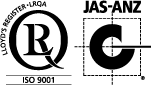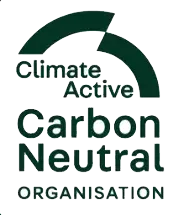GMP Documentation – Top Tips for Writing User-friendly GMP Documents
Good documentation (and well-written procedures) is key to achieving compliance with GMP requirements. GMP documentation should include enough ‘instructional detail’ to ensure that processes are well understood and user friendly, and should be ‘…designed, prepared, reviewed, and distributed with care’. (Clause 4.2, PIC/S Guide to GMP).
The hidden costs of poor documentation are significant and can include increased:
- non-conformances
- audit findings (both internal and regulatory audits)
- resource requirements for root cause investigations and implementing corrective actions
- production times (due to rework, fixing errors, etc.)
- potential for product recalls
- rework of inaccurate/poor GMP documentation
- customer complaints, and the list goes on….
It is in your best interest to ensure that your procedures not only ‘tick a compliance check-box’ but that they are well written and considered as valuable business tools for training, business sustainability, and evidence to demonstrate control and compliance. GMP documents are the means by which your employees follow the agreed, validated and compliant processes for the manufacture of therapeutic goods.
The following sections provide some tips to write user-friendly GMP documentation.
Prepare (and use) standardised document templates
‘Documents containing instructions should be laid out in an orderly fashion and be easy to check.’ (Clause 4.4, PIC/S Guide to GMP).
Well-designed templates make the contents of a document clear and reduce the opportunity for document authors to change the formatting to suit their personal preferences.
Comprehension of a GMP document is also increased when templates are used; end users will learn more quickly and confidently when documents are written using the same style, language and structure.
Do your GMP document templates contain standardised headings such as:
- scope
- roles and responsibilities
- terms and abbreviations
- reference section
- change history?
Determine the document type
You’ve been tasked with writing a GMP document…but don’t know where to start?
The information type that you have will determine:
- what type of GMP document you need to write
- the template you need to use
- the language you should use.
Information types can include, but are not limited to:
- process information
- step-by-step instructions
- a concept or rule
- a diagram.
For example, you’ve been given some step-by-step instructions on how to calibrate a balance but you’re not sure whether you should be writing a procedure, a work instruction or a form? Use the table below for some guidance:
Use plain language
‘The style and language of documents should fit with their intended use.’ (Clause 4.4 PIC/S Guide to GMP).
Plain language is a communication style that enables users to:
- find the information that they need
- understand the information that they find
- use the information that they find to meet their needs.
Communicating in plain language is the art of saying what you mean, clearly!
In the US, there are laws that require federal agencies to use clear communication that the public can understand and use.
Some examples of plain language in action are detailed below. There are many more examples and plain language techniques that you can use to make your GMP documents more user-friendly – why not enrol in one of our Technical Writing Training Courses to learn more?
The US government’s plain language website also has some great examples of plain language in action (you will even see the FDA showcased!).
Test drive your GMP documents
‘Documents should have unambiguous contents…’ (Clause 4.3, PIC/S Guide to GMP)
How usable are your GMP documents? Do you conduct usability tests?
Typically, a document author may not routinely perform a task, or the task may be new. It’s recommended to ‘test drive’ the document with the people who will be performing the task to make sure that it’s user friendly and logical.
A simple way to do this is to watch the end user perform the activity. Make a note of where they are getting stuck and where they need to ask questions. This indicates that there is a problem with the usability of the document, and this should be addressed prior to its final approval.
Technical Writing Services Offered by PharmOut:
If you want to learn about more tips for making your GMP documents user friendly, or to expand on any of the above themes, enrol in one of our Technical Writing Training Courses held in a city near you (or virtually).
If you require further GMP document writing assistance, ongoing advice, mentoring and/or support as you develop and implement your PQS at your site, we have a team of experienced GMP Technical Writers who can help.
Want more?
If you want to read more on a similar topic, the following blogs may be of interest: